How to write good feature requests
3 minute read | Nov 25, 2023
product, engineering
Most feature requests suck. They are typically vague, unrealistic or misaligned with actual needs. However, well-written requests can drive meaningful product innovation.
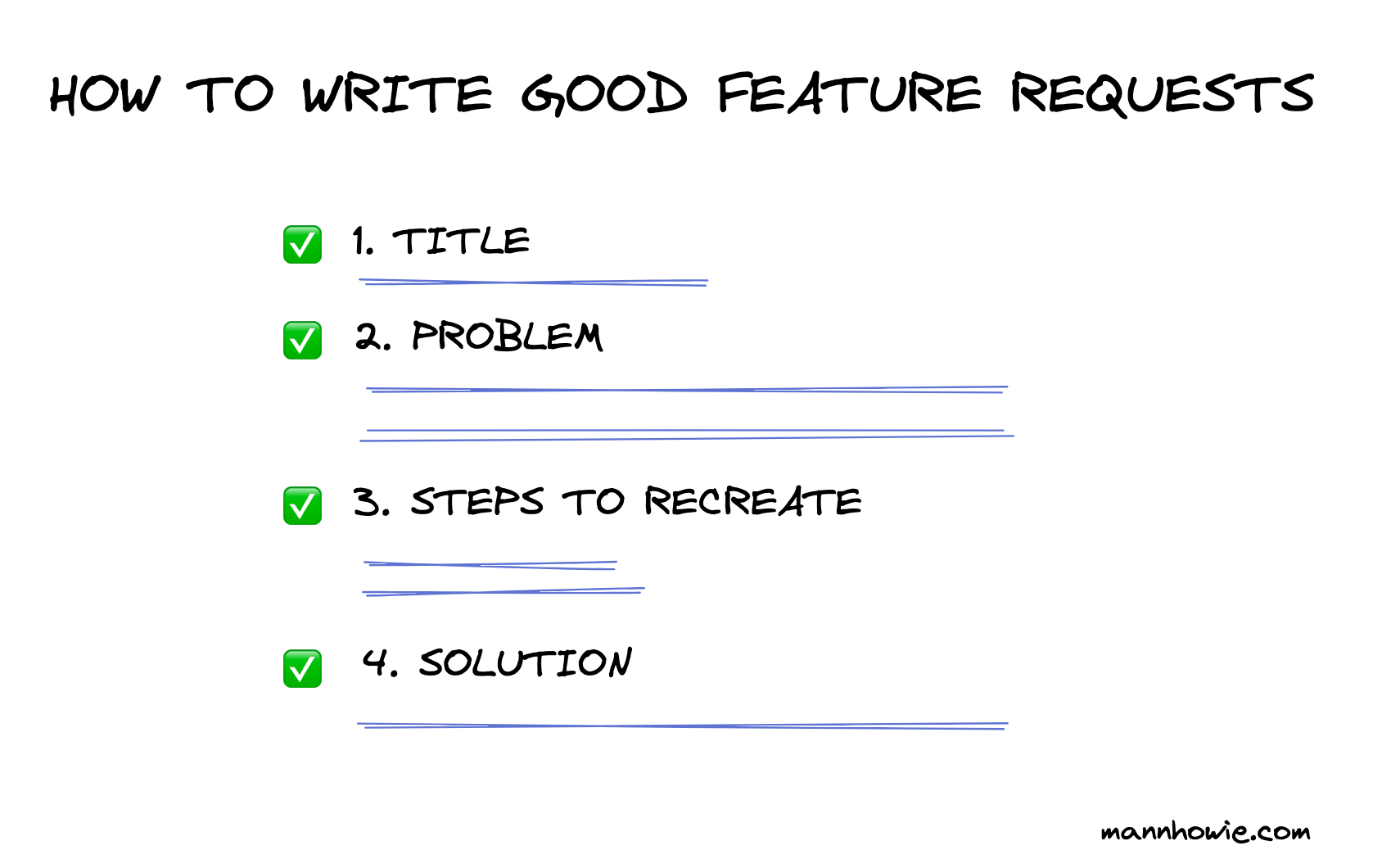
This template guides product owners, internal stakeholders and customers in writing effective feature requests for development teams.
Key Sections
- Title: clearly state what the improvement is
- Problem: explain the context, result and impact of the problem
- Steps to recreate: highlight the limits of the current solution
- Solution: propose a solution to the problem
1. Title
Clearly state what the feature improvement request is.
Title format: [Product feature]: [Action required] [Component or outcome]
Good title:
Notifications: Highlight unread @mentions
Bad title:
Missing out on @mentions all the time, needs overhaul for better user engagement
2. Problem
Explain the specific situation, the resulting negative impact and why this is problematic for the user or company.
Problem format: When… [specific situation]. This happens…[negative impact]. This is a problem because…[for user or company].
Good problem statement:
When users have turned off their email notifications and use the notifications menu to see what they have missed. The mentions go unnoticed due to lack of visual emphasis and become hard to spot amongst other activity updates. This leads to reduced team collaboration and the mentioners to go back to email communication instead.
Bad problem statement:
People are not seeing @mentions in our platform, which is really annoying. It's just not good enough and makes things difficult for everyone.
3. Steps to recreate
Step-by-step guide to recreate the situation and highlight limits of the existing solution. Begin each step with an action verb and keep it concise. Include screenshots and screen recordings.
Good example:
- Navigate to user preferences and disable email notifications
- Use another account to @mention the first user and add multiple other non-mention comments
- Access the notifications menu of the first user and check for updates
- Attempt to identify @mentions amidst other activity updates. Note the difficulty in distinguishing the @mention from other activities
4. Solution
Propose a solution to the problem including any potential rabbit holes with it. Be open to other solutions you may not have thought of.
Proposed solution:
Solution
Make it easier for users to see any unread @mentions
- Sort any unread @mentions to the top of the notification list
- Add a prefix to the notification with the following copy “Mentioned you on: [x]”
Rabbit holes
- Priority sorting @mentions will lose chronological order and may add more confusion
- We may have to reserve prefixes for future notification messages
Other solutions
- May be worth exploring other visual methods of highlighting @mentions without losing chronological order
Want more tips?
Get future posts with actionable tips in under 5 minutes and a bonus cheat sheet on '10 Biases Everyone Should Know'.
Your email stays private. No ads ever. Unsubscribe anytime.